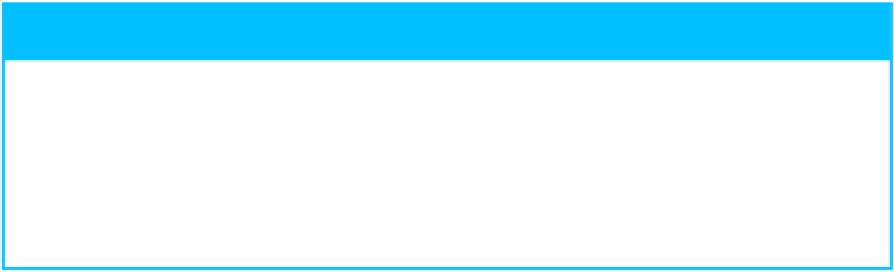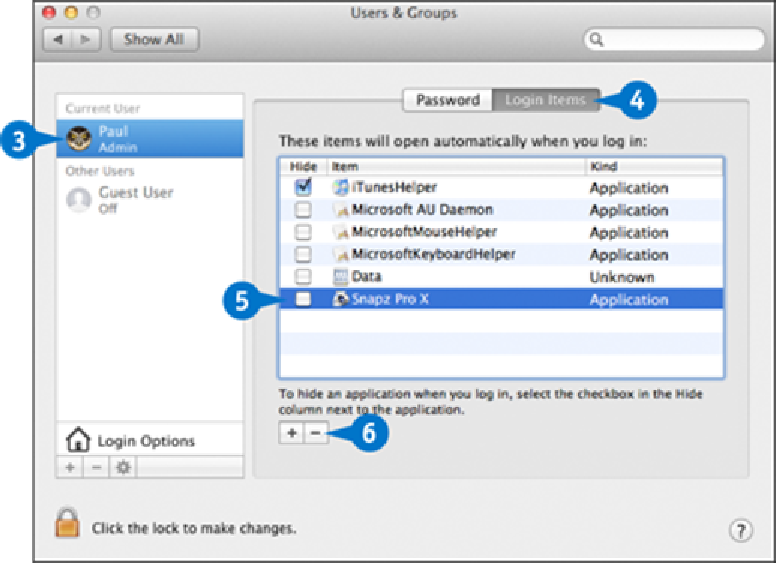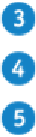Hardware Reference
In-Depth Information
Click your user account.
Click the
Login Items
tab.
Deselect the check box beside the item you want to remove ( changes to ).
Click
Remove
( ).
Mac Pro removes the login item.
TIPS
What is a login item?
At startup, Mac Pro performs many behind-the-scenes setup tasks. One of these tasks is
that Mac Pro checks the list of items supposed to open automatically when you log in to
your user account. These items are usually applications, but they can also be files, folders,
and shared network locations. These are called login items.
Can you give me an example of a problem related to a login item?