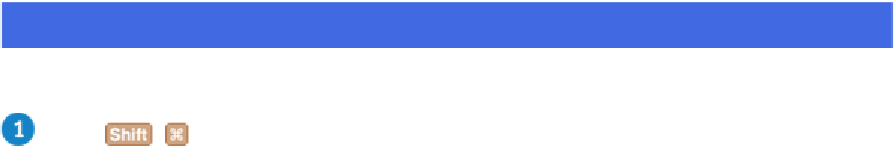Hardware Reference
In-Depth Information
Bypass Login Items
Flaky system behavior could be caused by one of your login items. To find out, it is possible
to log in without loading any of your login items (this is called a
safe login
). If the problem
goes away, you are a step closer to locating the culprit because you can be fairly certain that
a login item is the cause. You can then remove the login items one at a time until you find the
one that is the source of the problem. Note that you will likely need to reinstate the previously
removed login items by reinstalling the software.
Bypass Login Items
Bypass All Login Items
Press
+ +.
You can also click the
Apple
icon ( ) and then click
Log Out
.
Mac Pro asks you to confirm that you want to log out.
Click
Log Out
.
The login screen appears.
If you have multiple user accounts, click your user account icon.