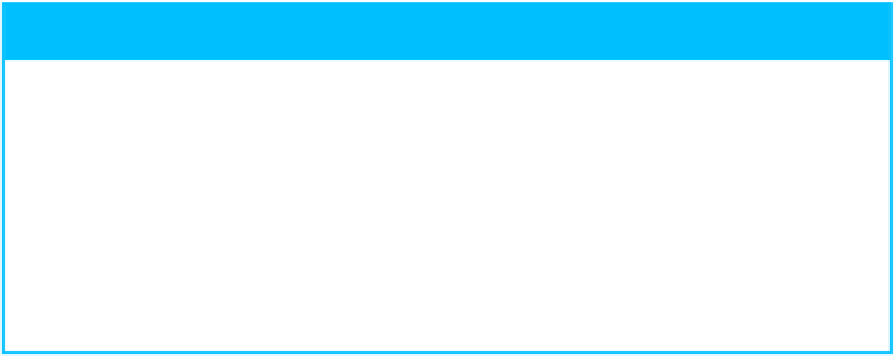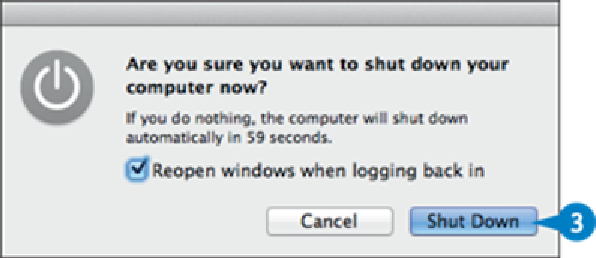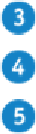Hardware Reference
In-Depth Information
Mac Pro asks you to confirm.
Note:
To bypass the confirmation dialog, press and hold
when you click
Shut
Down
.
Click
Shut Down
.
Wait for 30 seconds to give all devices time to spin down.
Turn Mac Pro back on.
TIP
What do I do if Mac Pro is locked up and I cannot select the Shut Down
command?
Your have to force Mac Pro to restart or shut down. To force Mac Pro to restart, press and
hold and then press the power button. To force Mac Pro to shut down, press and
hold the power button until Mac Pro shuts off.
This does not give you any way to close your running applications, so you might lose un-
saved document changes. Therefore, wait for a few minutes to make sure Mac Pro really
is locked up and not just in a temporary state of suspended animation while it is waiting for
some lengthy process to finish.