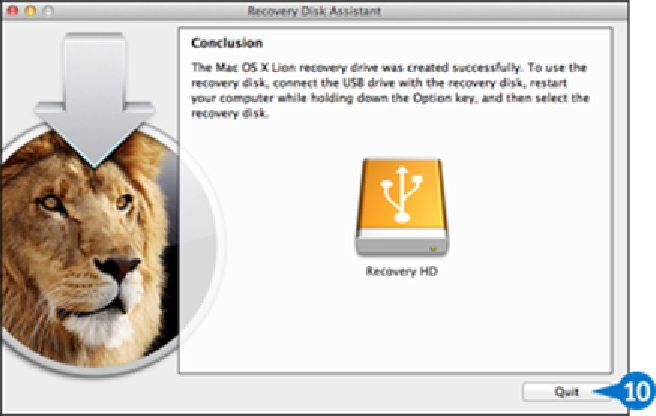Hardware Reference
In-Depth Information
Click
Quit
.
Eject the disk, label it, and then store it in a safe place.
TIPS
How do I get the Recovery Disk Assistant?
Use Safari to navigate to
http://support.apple.com/kb/DL1433
and then click
Download
.
When the download is complete, click
View
, click
Show Downloads
, and then double-
click
RecoveryDiskAssistant.dmg
.
How do I troubleshoot Mac Pro if I did not create a Recovery disk and I
cannot access the Recovery HD?
You might still be able to troubleshoot Mac Pro if you have another Mac. You need to re-
start Mac Pro in target disk mode, as described in Chapter
17
. Mac Pro's hard drive then
appears as a drive on the other Mac. This enables you to use Disk Utility on the other Mac
to verify or repair your Mac Pro's hard drive.