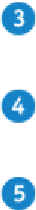Hardware Reference
In-Depth Information
Double-click
Recovery Disk Assistant
.
The first time you open this program, Mac Pro asks you to confirm.
Click
Open
.
The Recovery Disk Assistant license agreement appears.
Click
Agree
(not shown).
Recovery Disk Assistant appears and displays an icon for the external drive.
Note:
Recovery Disk Assistant erases the existing contents of the disk. Therefore, if the
disk contains any files you want to preserve, be sure to copy the files to a safe location
before proceeding.