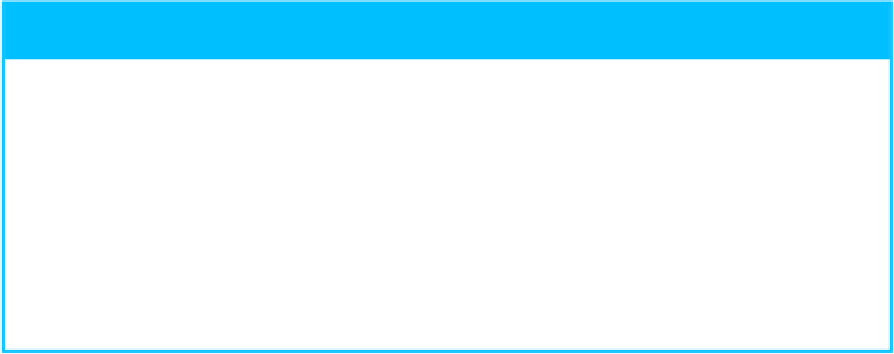Hardware Reference
In-Depth Information
Type a name for the account.
A
System Preferences generates the account name automatically.
Type a password in the Password text box and again in the Verify text box.
Use the Password Hint text box to type a hint about your password.
Click
Create User
.
System Preferences creates the secondary account.
TIP
Do I need to use a password for this account?
No, System Preferences allows you to create the account without a password. However,
because you are creating an all-powerful administrator account, it is really important that
you give this account a secure password. The password should be at least eight charac-
ters long, and it should include at least one character from at least three of the following
sets: lowercase letters, uppercase letters, numbers, and symbols.
To check your password strength, click the
Password Assistant
icon ( ) to open the
Password Assistant dialog. Type your password in the Suggestion text box and watch the
Quality bar. You have a strong password when this bar turns green.