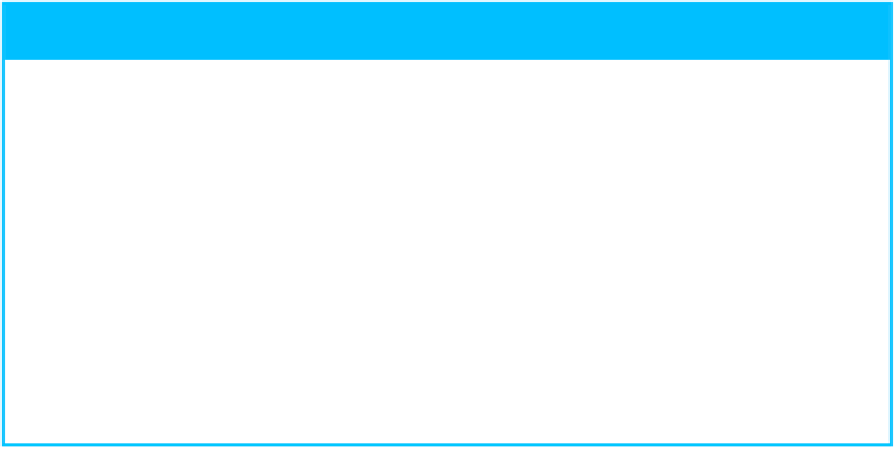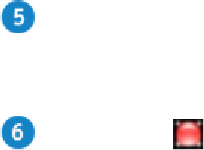Hardware Reference
In-Depth Information
Click
Use Disk
.
Time Machine enables backups and prepares to run the first backup automatically in
2 minutes.
Click
Close
( ) to close the Time Machine preferences.
TIP
How do Time Machine backups work?
Time Machine makes backing up your Mac Pro easy because backups are handled auto-
matically as follows:
•
The initial backup occurs 2 minutes after you configure Time Machine for the first
time. This backup includes your entire Mac Pro.
•
Another backup runs every hour. These hourly backups include files and folders
you have changed or created since the most recent hourly backup.
•
Time Machine runs a daily backup that includes only those files and folders that you
have changed or created since the most recent daily backup.
•
Time Machine runs a weekly backup that includes only those files and folders that
you have changed or created since the most recent weekly backup.