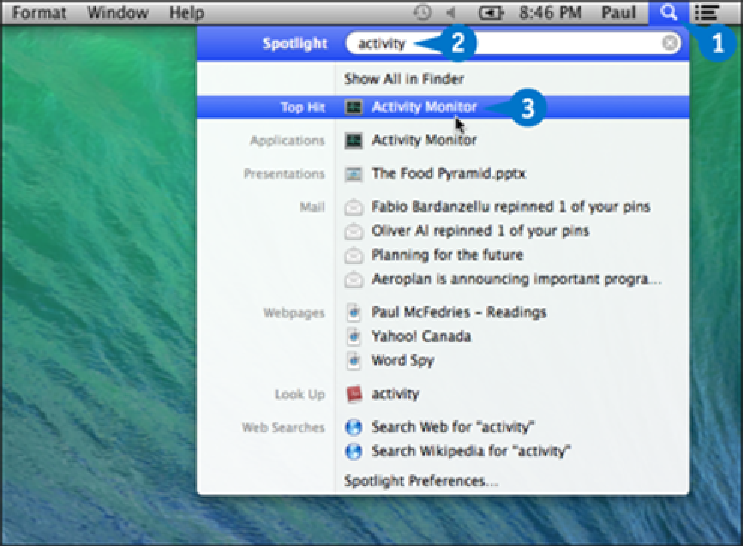Hardware Reference
In-Depth Information
Track Memory Track Memory Usage
Memory is the lifeblood of any computer, and Mac Pro is no different. If your system runs low
on memory, everything slows to a crawl, and programs may mysteriously fail. You can use
Activity Monitor to examine how much real and virtual memory each running process is us-
ing. However, the total amount of memory being used is important as well.
Track Memory Usage
Click
Spotlight
( ).
Type
activity
.
Click
Activity Monitor
.
The Activity Monitor window appears.