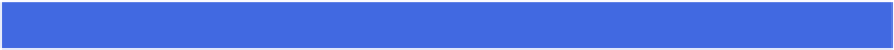Hardware Reference
In-Depth Information
Monitor CPU Usage
The
CPU
(
central processing unit
) is the chip inside Mac Pro that acts as the control and
command center. Almost everything you do on Mac Pro and almost everything that happens
within Mac Pro goes through the CPU, so it pays to keep an eye on how much the system is
taxing it. If Mac Pro feels sluggish, or if a program has become very slow, it could be be-
cause the CPU is running at or near full capacity. To check, you can use Activity Monitor,
which tells you what is running on Mac Pro and what percentage of the CPU's resources is
being used.
Monitor CPU Usage
Click
Spotlight
( ).
Type
activity
.
Click
Activity Monitor
.
The Activity Monitor window appears.