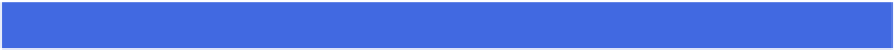Hardware Reference
In-Depth Information
Organize Your Desktop
You can make your Mac Pro desktop easier to scan and navigate by organizing the icons.
The Mac Pro desktop automatically displays icons for objects such as your external hard
drives, inserted CDs and DVDs, disk images, and attached iPods. The desktop is also a
handy place to store files, file aliases, copies of documents, and more. However, the more
you use your desktop as a storage area, the more the desktop can become disarrayed, mak-
ing it hard to find the icon you want. You can fix this by organizing the icons.
Organize Your Desktop
Click the desktop.
Click
View
.
Click
Clean Up By
.
Click
Name
.
You can also right-click the desktop, click
Clean Up By
, and then click
Name
, or
press
+ + .