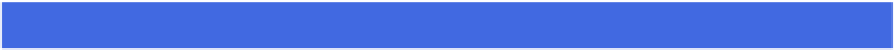Hardware Reference
In-Depth Information
Empty the Trash
You can free up disk space on your Mac Pro by periodically emptying the Trash. When you
delete a file or folder, OS X does not immediately remove the file from your Mac Pro's hard
drive. Instead, OS X moves the file or folder to the Trash. This is useful if you accidentally de-
lete an item, because it means you can open the Trash and restore the item. However, all
those deleted files and folders take up disk space, so you need to empty the Trash periodic-
ally to regain that space. You should empty the Trash at least once a week.
Empty the Trash
Click the desktop.
Click
Finder
from the menu.
Click
Empty Trash
.
A
You can also right-click the
Trash
icon ( ) and then click
Empty Trash
.
Note:
Another way to select the Empty Trash command is to press
+ +
.