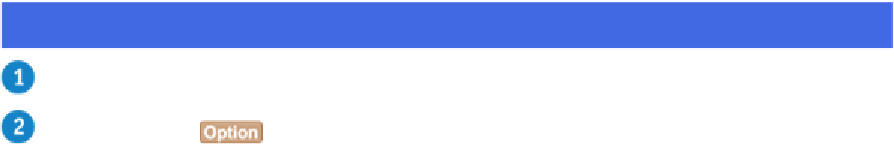Hardware Reference
In-Depth Information
Repair the Hard Drive
If your Mac Pro will not start, or if an application freezes, an error on the main hard drive —
that is, the hard drive on which OS X is installed — is possibly causing the problem. To see if
this is the case, you can try repairing the hard drive using the Disk Utility program.
To repair your Mac Pro's main hard drive, you must boot to the Recovery HD. If you cannot
do that, you can also boot to a recovery disk, as described in Chapter
16
.
Repair the Hard Drive
Restart Mac Pro.
Press and hold while Mac Pro is restarting.
A list of Mac Pro's hard drives appears.
Click
Recovery HD
.
The OS X Utilities window appears.