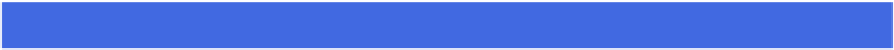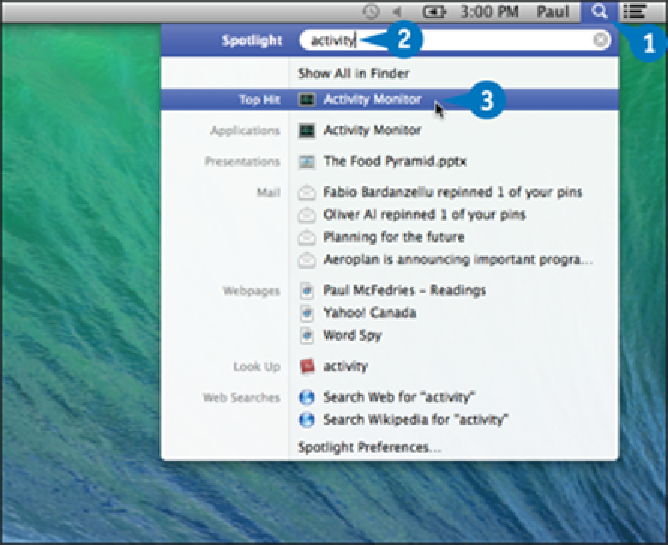Hardware Reference
In-Depth Information
Monitor Hard Drive Usage
You can help troubleshoot Mac Pro problems by monitoring the hard drive activity. With re-
spect to the hard drive, OS X basically does two things: It reads data from the hard drive, and
it writes data to the hard drive. If your Mac Pro is running slowly, the hard drive could be the
culprit. For example, a hard drive that reads data excessively could be fragmented, while a
hard drive that writes data excessively could mean that Mac Pro does not have enough
memory. You can use Activity Monitor to monitor hard drive reads and writes.
Monitor Hard Drive Usage
Click
Spotlight
( ).
Type
activity
.
Click
Activity Monitor
.
The Activity Monitor window appears.