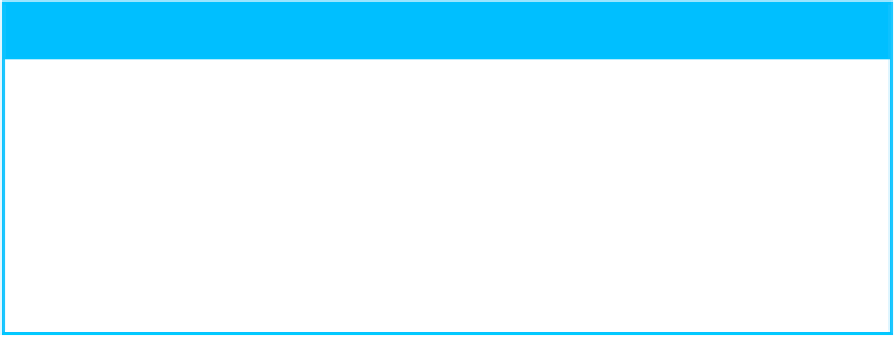Hardware Reference
In-Depth Information
B
You see this status (or
About to Fail
) if S.M.A.R.T. detects a problem.
Note:
In this case, perform an immediate backup of your files. You will need to replace
TIP
What factors does the S.M.A.R.T. system monitor?
S.M.A.R.T. monitors the number of times that the hard drive has been powered up, the
number of hours it has been in use, and the number of times the drive has started and
stopped spinning. More technical factors include a slowing spin-up time and increases in
the drive temperature, error rate, and bad sector count. (A
sector
is a small storage loca-
tion on your hard drive. A
bad sector
is one that, through physical damage or some other
cause, can no longer be used to reliably store data.) S.M.A.R.T. uses a sophisticated al-
gorithm to combine these attributes into a value that represents the overall health of the
drive.