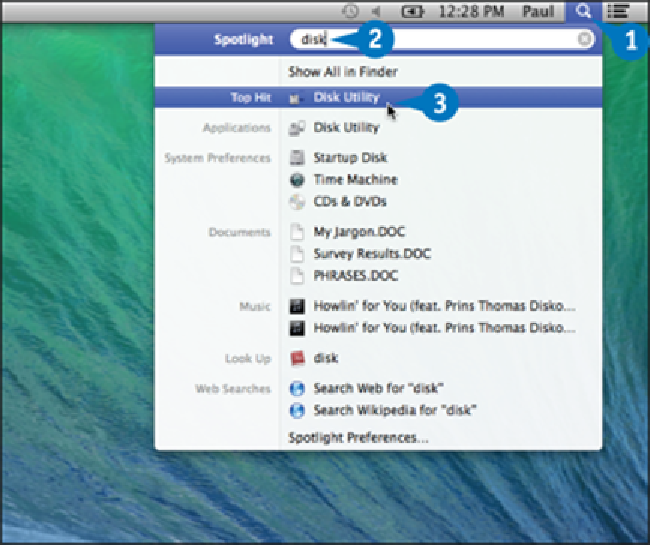Hardware Reference
In-Depth Information
Check Hard Drive Status
You can watch for an impending hard drive failure by checking your Mac Pro's hard drive
status. The hard drive includes a system called Self-Monitoring Analysis and Reporting Tech-
nology (S.M.A.R.T.), which monitors a number of hard drive parameters, including spin-up
time, drive temperature, drive errors, and bad sectors. It monitors these factors over time and
looks for signs of impending hard drive failure. If any of these factors indicates a potential
drive failure, the S.M.A.R.T. status changes, so it pays to monitor this status so that you can
save your data if a failure is imminent.
Check Hard Drive Status
Check the Status
Click
Spotlight
( ).
Type
disk
.
Click
Disk Utility
.
The Disk Utility window appears.