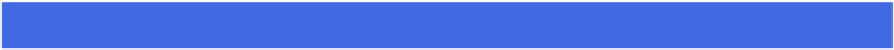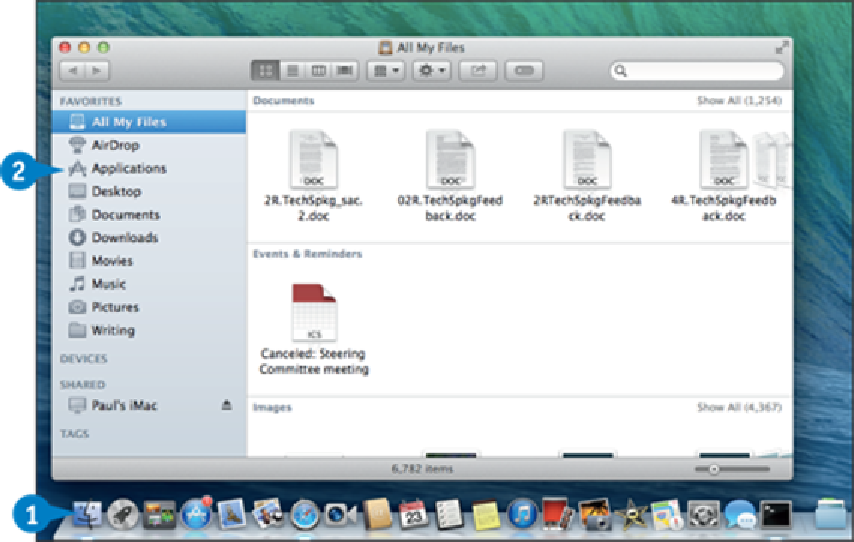Hardware Reference
In-Depth Information
Add an Icon to the Dock
The icons on the Dock are convenient because you can open them with just a single click.
You can enhance the convenience of the Dock by adding an icon for an application you use
frequently.
The icon remains in the Dock even when the application is closed, so you can always open
the application with a single click. You can add an icon to the Dock even if the program is not
currently running.
Add an Icon to the Dock
Add an Icon for a Nonrunning Application
Click
Finder
( ).
Click
Applications
.