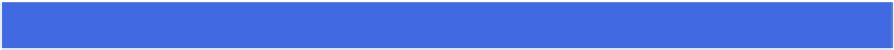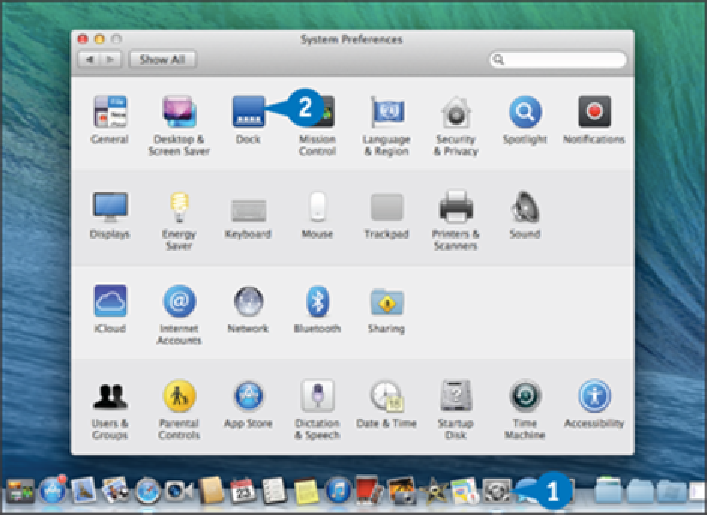Hardware Reference
In-Depth Information
Customize the Dock
You can customize various aspects of the Dock by using System Preferences to modify a few
Dock options. For example, you can make the Dock take up less room on the screen by ad-
justing the size of the Dock. You can also make the Dock a bit easier to use by turning on the
Magnification feature, which enlarges Dock icons when you position the mouse pointer over
them. You can also make the Dock easier to access and use by moving it to either side of the
screen.
Customize the Dock
In the Dock, click
System Preferences
( ).
In the System Preferences, click
Dock
.
Note:
You can also open the Dock preferences by clicking the Apple icon ( ), clicking
Dock
, and then clicking
Dock Preferences
.
The Dock preferences appear.