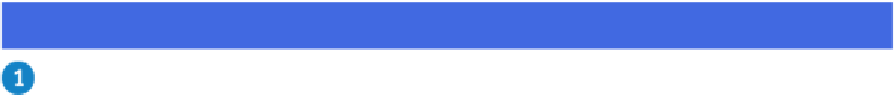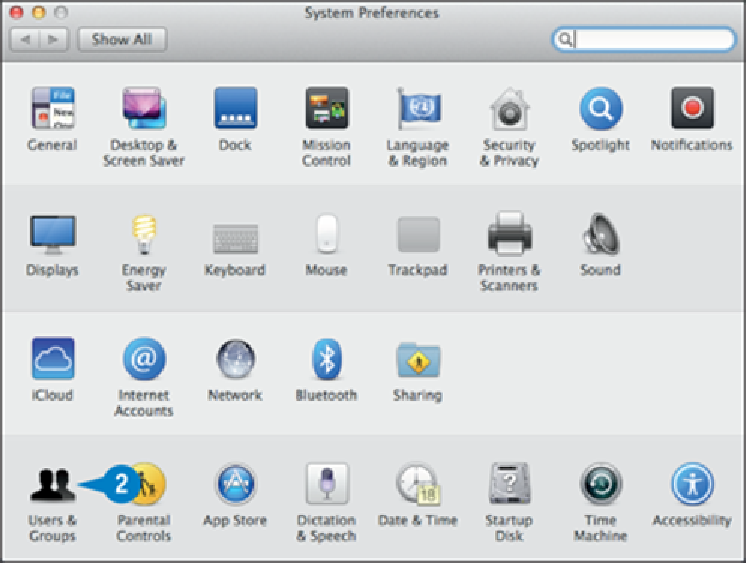Hardware Reference
In-Depth Information
Add a User Account
You can share your Mac Pro with another person by creating a user account for that person.
This enables the person to log in to Mac Pro and use the system. The new user account is
completely separate from your own account. This means that the other person can change
settings, create documents, and perform other Mac Pro tasks without interfering with your
settings or data. For maximum privacy for all users, you should set up each user account
with a password.
Add a User Account
In the Dock, click
System Preferences
( ).
In the System Preferences window, click
Users & Groups
.