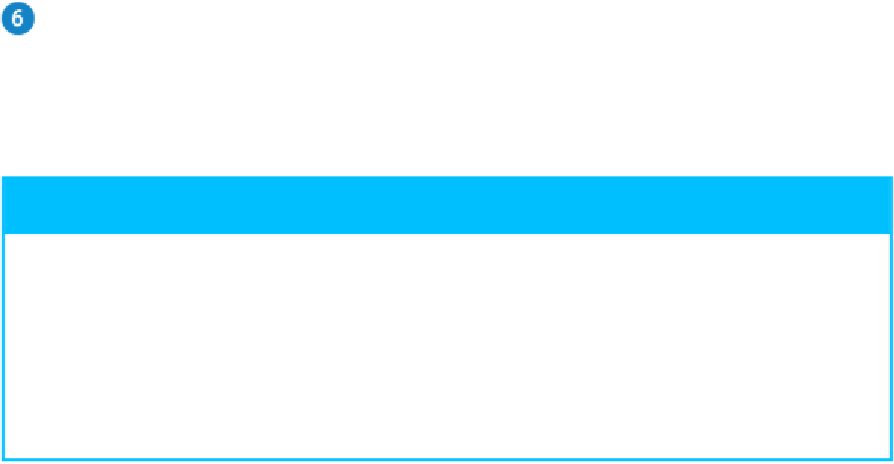Hardware Reference
In-Depth Information
E
Launchpad displays the app folder.
To add more icons to the new app folder, use the mouse
to click and drag each
icon and drop it on the folder.
Note:
To launch a program from an app folder, click
Launchpad
( ), click the app
folder to open it, and then click the program's icon.
TIPS
How do I make changes to an app folder?
Click to open Launchpad and then click the app folder. To rename the app folder, click
the current name, type the new name, and then press . To rearrange the icons, use
the mouse to drag and drop the apps within the folder. When you are done, click out-
side the app folder to close it.
How do I remove an icon from an app folder?