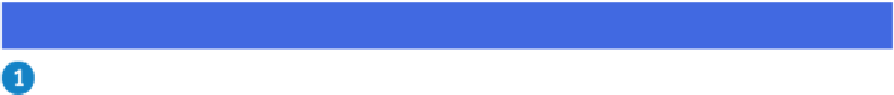Hardware Reference
In-Depth Information
Activate the Screen Saver
You can set up Mac Pro to display a
screen saver
, a moving pattern or series of pictures. The
screen saver appears after your computer has been idle for a while. If you leave your monitor
on for long stretches while your computer is idle, a faint version of the unmoving image can
endure for a while on the screen, a phenomenon known as
persistence
. A screen saver pre-
vents this by displaying a moving image. However, persistence is not a major problem for
modern screens, so for the most part, you use a screen saver for visual interest.
Activate the Screen Saver
In the Dock, click
System Preferences
( ).
In the System Preferences, click
Desktop & Screen Saver
.
The Desktop & Screen Saver preferences appear.