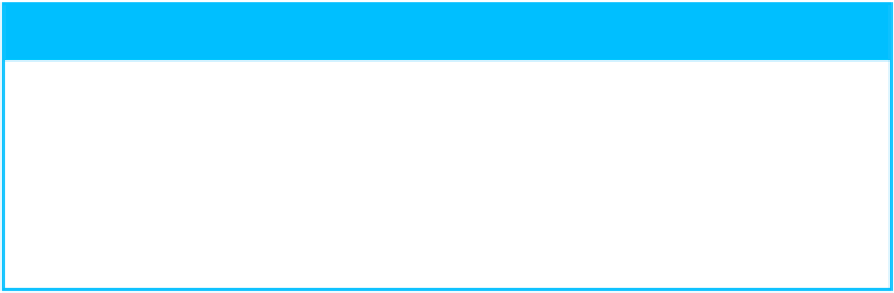Hardware Reference
In-Depth Information
Select the
Change picture
option ( changes to ).
Click and then click how often you want the background image to change.
If you want your Mac Pro to choose the periodic image randomly, select the
Ran-
dom order
option ( changes to ).
Your Mac Pro changes the desktop background periodically based on your chosen
interval.
TIP
When I choose a photo, how do the various options differ for displaying
the photo?
Your Mac Pro gives you five options for displaying the photo:
•
Fill Screen
. Expands the photo in all four directions until it fills the entire desktop.
•
Fit to Screen
. Expands the photo in all four directions until the photo is either the
same height as the desktop or the same width as the desktop.