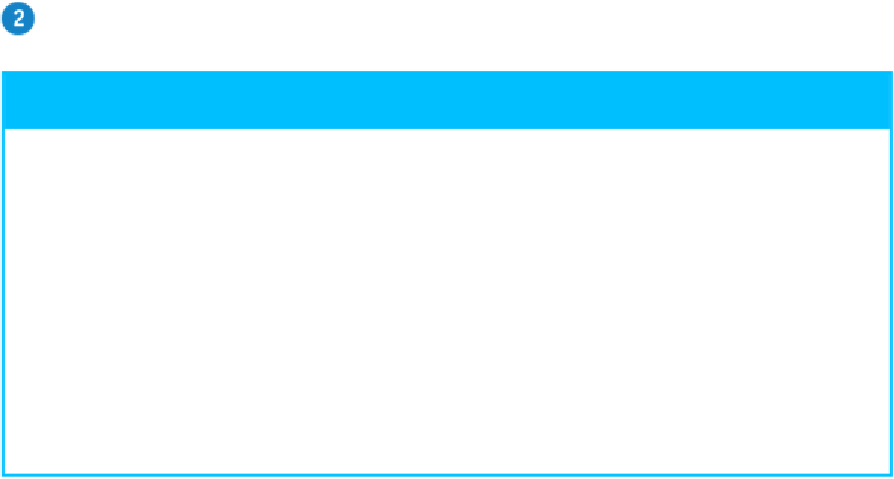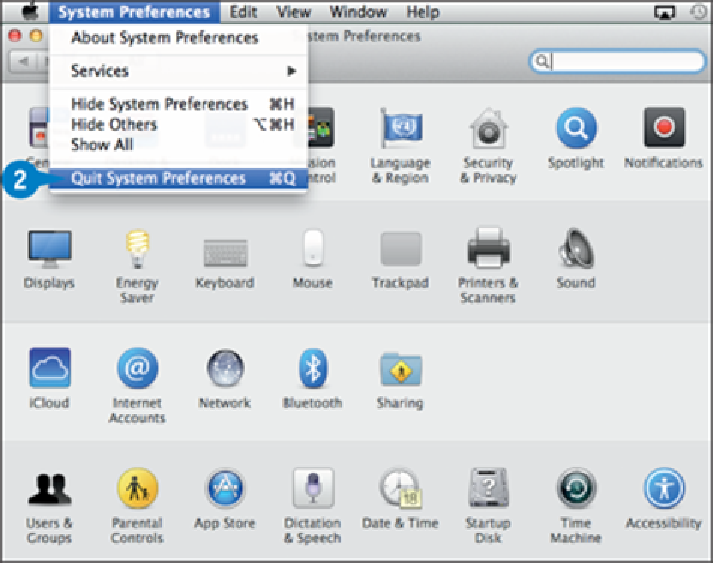Hardware Reference
In-Depth Information
Click
Quit System Preferences
.
TIPS
Are there other methods I can use to open System Preferences?
If you have hidden the Dock (as described in the section “
Hide the Dock
”
) or removed the
System Preferences icon from the Dock, you can click the
Apple
icon ( ) and then click
System Preferences
.
Sometimes when I open System Preferences, I do not see all the icons.
How can I restore the original icons?
When you click an icon in System Preferences, the window changes to show just the op-
tions and settings associated with that icon. To return to the main System Preferences win-
dow, click
View
and then click
Show All Preferences
(or press + ). You can also click
until the main window appears, or click
Show All
.