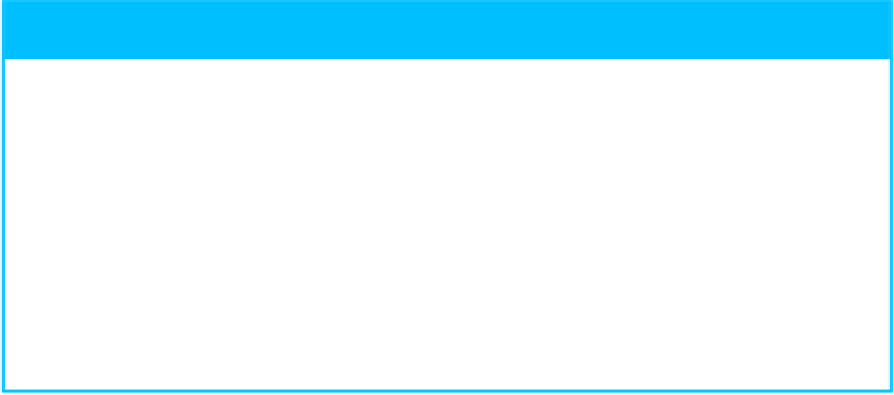Hardware Reference
In-Depth Information
TIPS
How do I publish my movie to Facebook?
If you have a Facebook account, click
Share
and then click
Facebook
. Click
Add
, type
your Facebook e-mail address, and then click
Done
. Type your Facebook password. Use
the
Viewable by
pop-up menu to choose who can see the video. Type a title and descrip-
tion, select a size, click
Next
, and then click
Publish
.
How do I view my movie outside of iMovie?
Beyond viewing it on YouTube or Facebook, you need to export the movie to a digital video
file. Click
Share
and then click
Export Movie
(or press + ). Type a title for the movie,
and then select a
Size to Export
option, such as
Large
or
HD 720p
( changes to ).
Click
Export
.