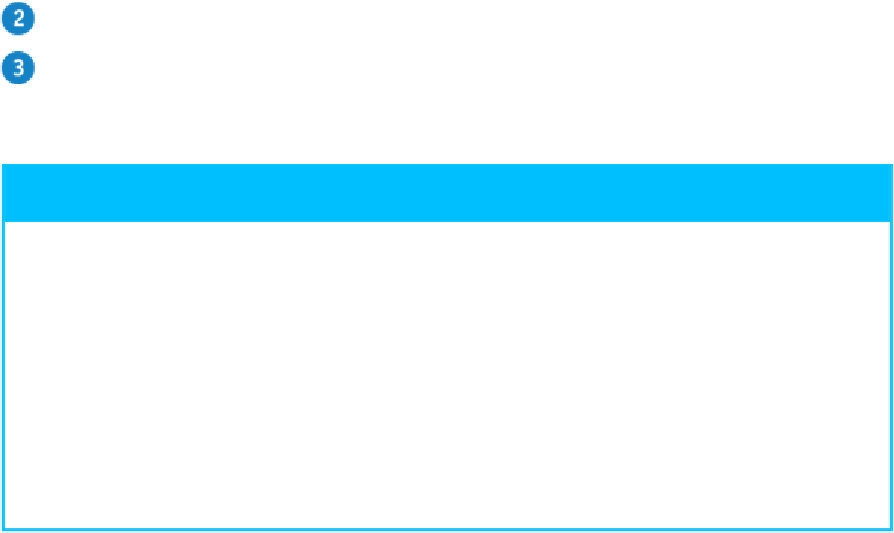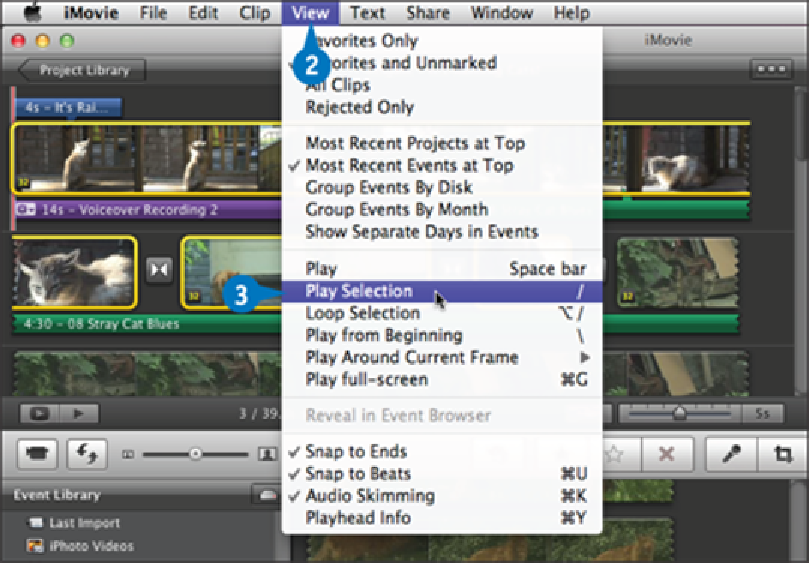Hardware Reference
In-Depth Information
Click
View
.
Click
Play Selection
.
Note:
You can also press .
TIPS
How do I select multiple video clips?
To select multiple video clips, press and hold and then click anywhere inside each clip
you want to select. If you select a clip by accident, +click it again to deselect it. If you
want to skip just a few clips, first press + to select all the clips, press and hold , and
then click the clips you do not want in the selection.
Can I enlarge the size of the playback pane?
Yes, you can play your movie in full-screen mode. To do this, click
View
and then click
Play full-screen
. You can also press + or click the
Play Project full screen
button (
).