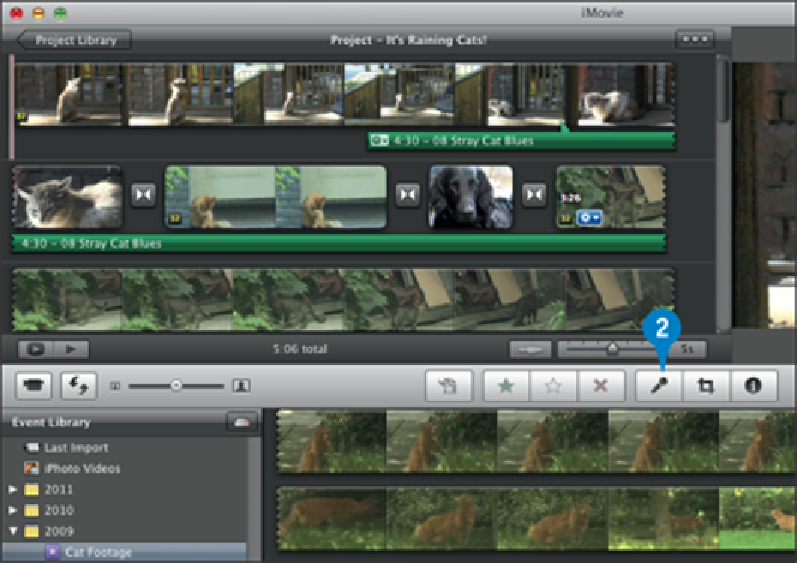Hardware Reference
In-Depth Information
Record a Voiceover
You can use the iMovie application to augment the audio portion of your movie with a voi-
ceover. A
voiceover
is a voice recording that you make using audio equipment attached to
your Mac Pro.
A voiceover is useful for explaining a video clip, introducing the movie, or giving the viewer
background information about the movie. To record a voiceover, your Mac Pro must have
either a built-in microphone, such as the one that comes with the iSight or FaceTime HD
camera, or an external microphone connected via an audio jack, USB port, or Bluetooth.
Record a Voiceover
If your Mac Pro does not have a built-in microphone, attach a microphone.
Note:
You may need to configure the microphone as the sound input device. Click
Sys-
tem Preferences
( ), click
Sound
, click
Input
, and then click your microphone.
Click the
Voiceover
button ( ).