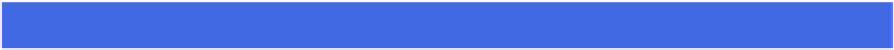Hardware Reference
In-Depth Information
Add a Photo
You can use the iMovie application to enhance your movie projects with still photos. Although
most movie projects consist of several video clips, you can also add a photo to your project.
By default, iMovie displays the photo for 4 seconds.
You can also specify how the photo fits in the movie frame: You can adjust the size of the
photo to fit the frame, you can crop the photo, or you can apply a Ken Burns effect to anim-
ate the static photo, which automatically pans and zooms the photo.
Add a Photo
Click the
Photos Browser
button ( ), or press + .
A
iMovie displays the available photos.
Click the event or album that contains the photo you want to add.
Click and drag the photo and drop it inside your project.