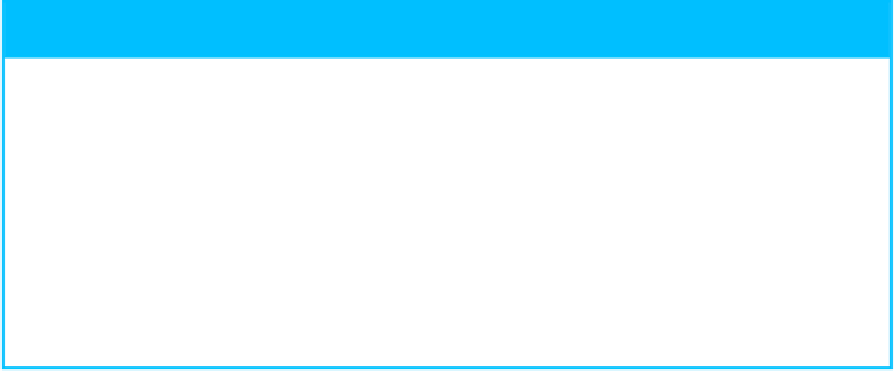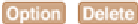Hardware Reference
In-Depth Information
D
iMovie adds the selected portion of the video clip to the project.
E
iMovie adds an orange bar to the bottom of the original clip to indicate that it has been
added to a project.
TIPS
Is it possible to play a clip before I add it?
Yes. The easiest way to do this is to click the clip at the point where you want the playback
to start and then press
. iMovie plays the clip in the Viewer in the top right corner
of the window. Press
again to stop the playback.
I added a clip in the wrong place. Can I move it?
Yes. In your project, click the added clip to select it. Use your mouse to click and drag
the clip and then drop the clip in the correct location within the project. If you want to delete
the clip from the project, click it, click
Edit
, and then click
Delete Entire Clip
(or press
+
).