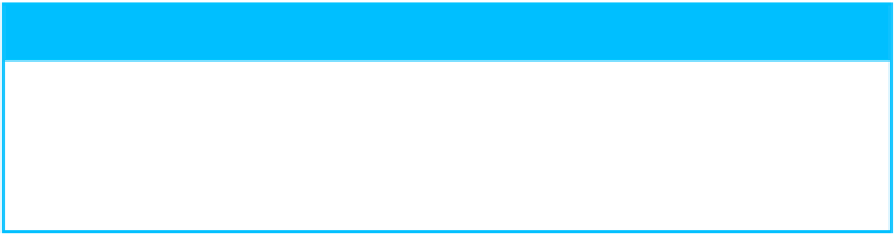Hardware Reference
In-Depth Information
Click
Import
.
iMovie begins importing the clips.
Click
OK
.
Click
Done
to close the Import From dialog (not shown).
TIP
How do I import digital video from my iSight or FaceTime HD camera?
In iMovie, click
File
and then click
Import from Camera
to open the Import dialog. Click
Capture
and then follow steps
5
and
6
in the subsection “
Import Selected Clips
.
” Click
Capture
to begin the video capture. When you are done, click
Stop
and then click
Done
to
close the Import dialog.