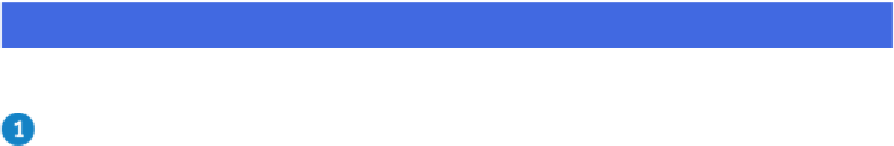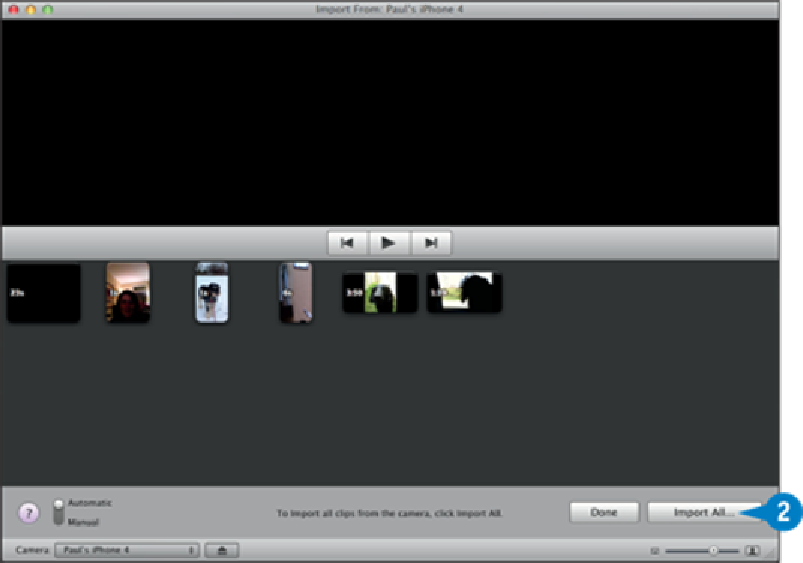Hardware Reference
In-Depth Information
Import a Video File
With the iMovie application, you can import digital video from a camera for use in your movie
project. If you have video content on a USB digital camcorder, smartphone (such as an
iPhone), or tablet (such as an iPad), you can connect the device to your Mac Pro and then
import some or all of the video to your iMovie project.
If your monitor has a built-in iSight or FaceTime HD camera, you can also use iMovie to im-
port live images from that camera to use as digital video footage in your movie project.
Import a Video File
Import All Clips
Connect the video device to your Mac Pro.
iMovie displays its Import From dialog.
Click
Import All
.
iMovie prompts you to create a new event.