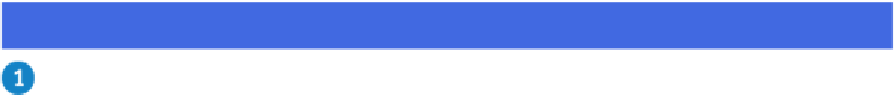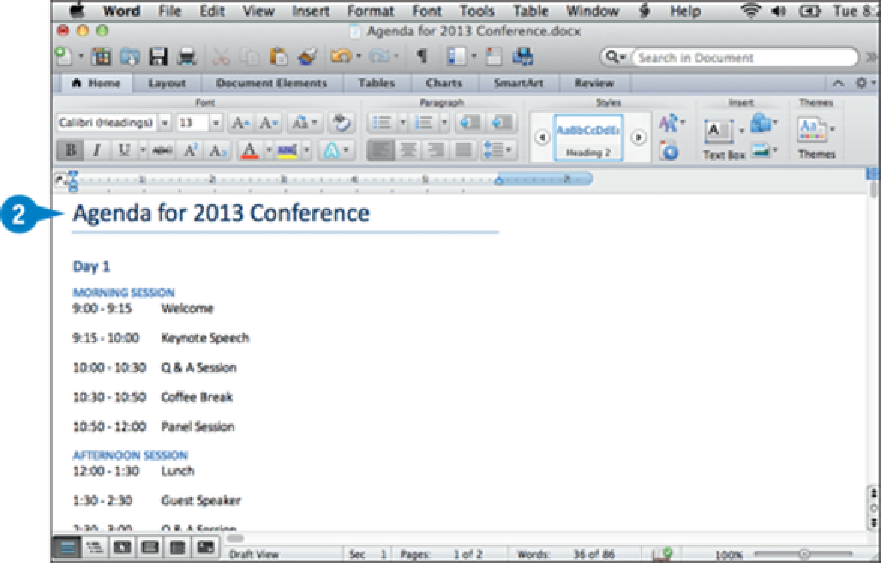Hardware Reference
In-Depth Information
Print a Document
When you need a hard copy of your document, either for your files or to distribute to
someone else, you can send the document to your printer. Most applications that deal with
documents also come with a Print command. When you run this command, the Print dialog
appears. You use the Print dialog to choose the printer you want to use, as well as to specify
how many copies you want to print. Most Print dialogs also enable you to see a preview of
your document before printing it.
Print a Document
Turn on your printer.
Open the document that you want to print.