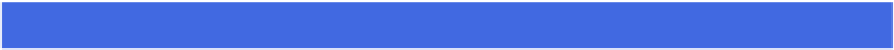Hardware Reference
In-Depth Information
Take Your Picture
You can use your Mac Pro to take a picture of yourself. If your monitor comes with a built-in
video camera, or if you have an external camera attached to your Mac Pro, you can use the
camera and the Photo Booth application to take a picture of yourself. After you take your pic-
ture, you can e-mail that picture, add it to iPhoto, or set it as your user account or Messages
buddy picture.
Take Your Picture
Take Your Picture with Photo Booth
In the Dock, click
Photo Booth
( ).
The Photo Booth window appears.
A
The live feed from the camera appears here.
Click
Take a still picture
( ).