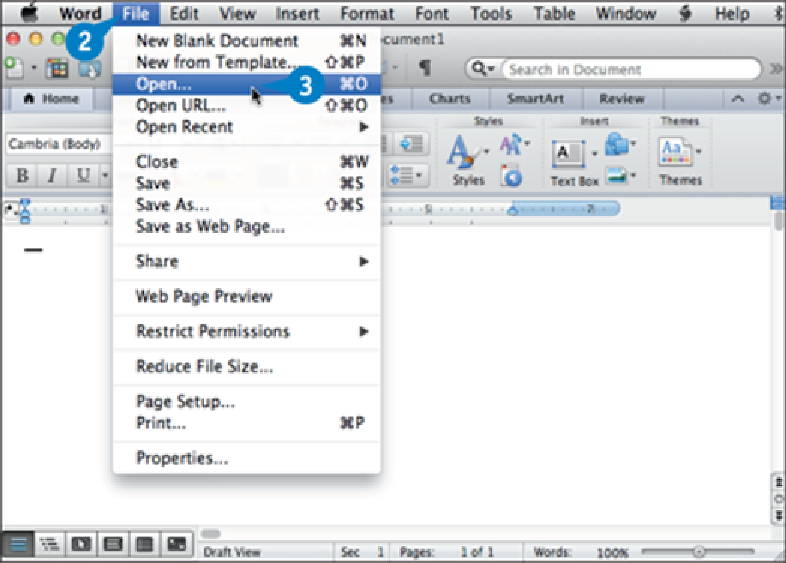Hardware Reference
In-Depth Information
Open a Document
To work with a document that you have saved in the past, you can open it in the application
that you used to create it. When you save a document, you save its contents to your Mac
Pro's hard drive, and those contents are stored in a separate file. When you open the docu-
ment using the same application that you used to save it, OS X loads the file's contents into
memory and displays the document in the application. You can then view or edit the docu-
ment as needed.
Open a Document
Start the application with which you want to work.
Click
File
.
Click
Open
.
In most applications, you can also press + .
The Open dialog appears.