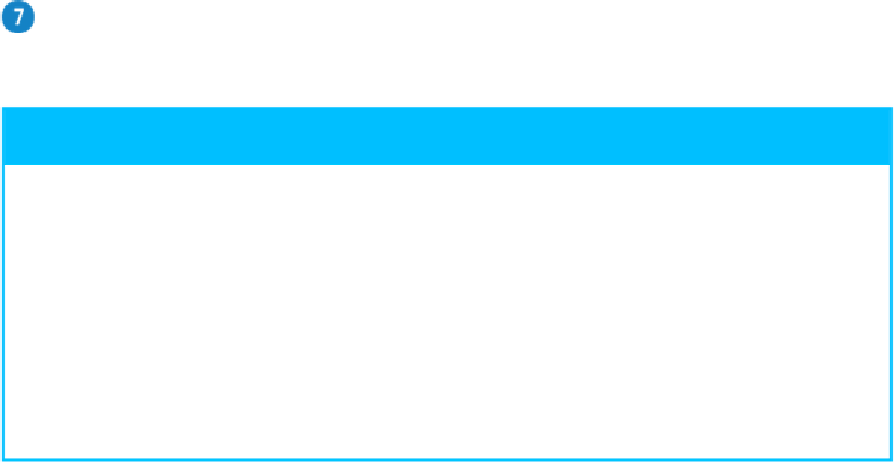Hardware Reference
In-Depth Information
Click
Info
.
iPhoto closes the info window.
TIPS
Is there a way to have the location data added automatically?
Yes. To activate this feature, click
iPhoto
in the menu bar, click
Preferences
, and then
click the
Advanced
tab. Click the
Look up Places
and then click
Automatically
. Note
that you may still have to add or edit location names for your photos.
How do I view all the photos that were taken in a particular place?
Click
Places
in the iPhoto sidebar to see a map of the world with pins for each of your
photo locations. Position the mouse over the location's pin, and then click the
Show All
arrow ( ). iPhoto displays all the photos that were taken in that location.