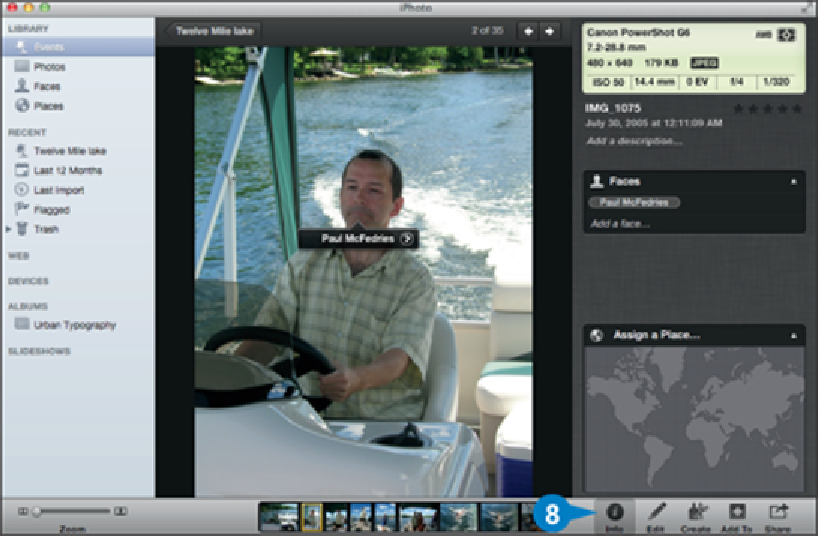Hardware Reference
In-Depth Information
Click
Info
.
iPhoto exits naming mode.
TIP
How do I view all the photos that contain a particular person?
You can open a photo, click
Info
, and then click the
Show All
arrow ( ) beside the per-
son's name. You can also click
Faces
in the iPhoto sidebar. iPhoto displays the names and
sample photos of each person you have named. Double-click the person you want to view.
iPhoto displays all the photos that contain the person.