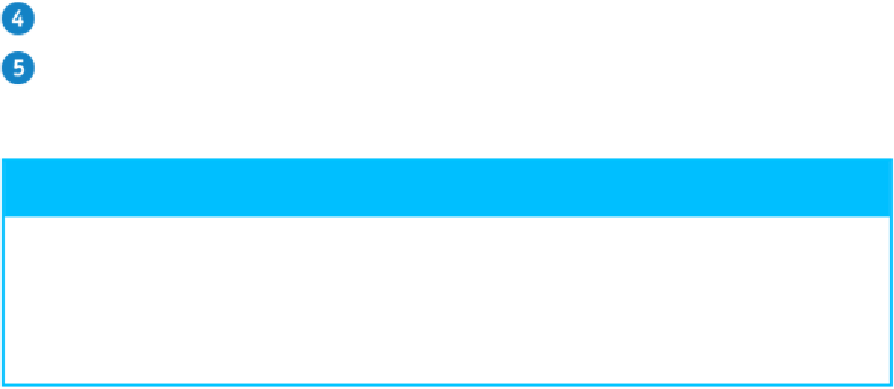Hardware Reference
In-Depth Information
A
iPhoto rotates the photo 90 degrees counterclockwise.
Repeat step
3
until the subject of the photo is right-side up.
Click
Edit
.
iPhoto exits edit mode.
TIP
Can I rotate a photo clockwise instead?
Yes. With the editing tools displayed, press and hold
. The Rotate icon changes from
to . Press and hold and then click
Rotate
to rotate the photo clockwise by 90
degrees. You can also right-click the photo and then click
Rotate Clockwise
.