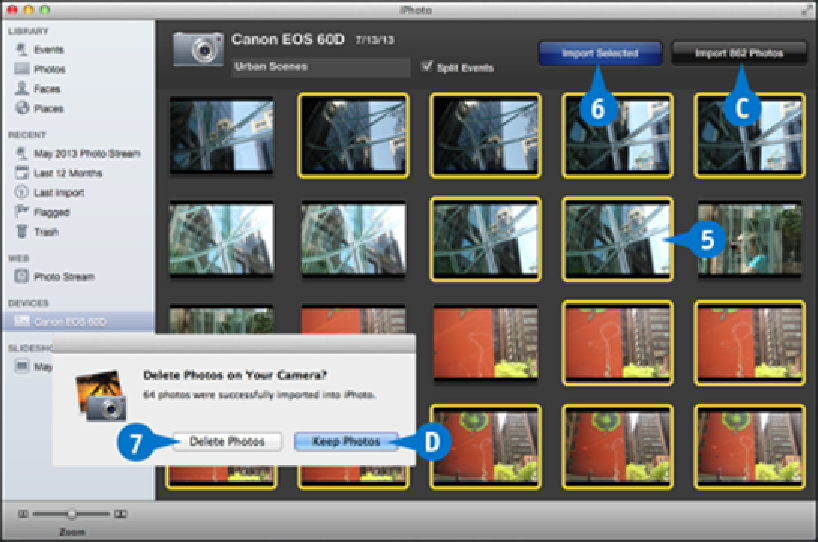Hardware Reference
In-Depth Information
Click and drag the mouse around the photos you want, or press and hold and
click each photo you want to select.
Click
Import Selected
.
C
To import all the photos from the digital camera, click
Import
X
Photos
, where
X
is
the number of photos stored in the camera.
iPhoto imports the photos from the digital camera.
iPhoto asks if you want to delete the original photos from the digital camera.
If you no longer need the photos on the camera, click
Delete Photos
.
D
To keep the photos on the camera, click
Keep Photos
.
View the Imported Photos