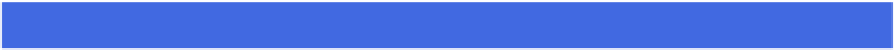Hardware Reference
In-Depth Information
Import Photos from a Digital Camera
You can import photos from a digital camera and save them on your Mac Pro. If you have the
iLife suite installed on your Mac Pro, you can use the iPhoto application to handle importing
photos. iPhoto is also available separately through the App Store. iPhoto enables you to add
a name and a description to each import, which helps you find your photos after the import is
complete. To perform the import, you need a cable to connect your digital camera to your
Mac Pro. Most digital cameras come with a USB cable.
Import Photos from a Digital Camera
Import Photos from a Digital Camera
Connect one end of the cable to the digital camera.
Connect the other end of the cable to a free USB port on your Mac Pro.
Turn on the camera and put it in either playback or computer mode.
Your Mac Pro launches the iPhoto application.