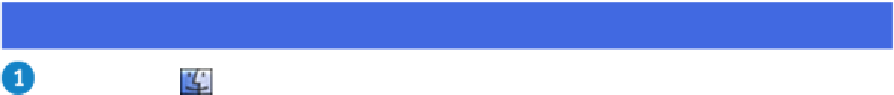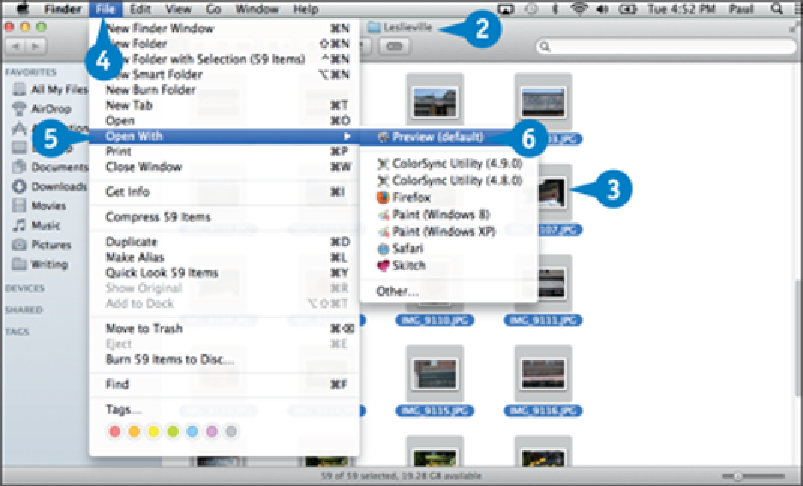Hardware Reference
In-Depth Information
View a Slide Show of Your Photos
Instead of viewing your photos one at a time, you can easily view multiple photos by running
them in a slide show. You can run the slide show using the Preview application or Quick
Look. In Preview, the slide show displays each photo for a few seconds and then automatic-
ally displays the next photo. Quick Look also offers several on-screen controls that you can
use to control the slide show playback. You can also configure Quick Look to display the im-
ages full screen.
View a Slide Show of Your Photos
Click
Finder
( ) in the Dock.
Open the folder that contains the photos you want to view in the slide show.
Select the photos you want to view.
Click
File
.
Click
Open With
.
Click
Preview
.