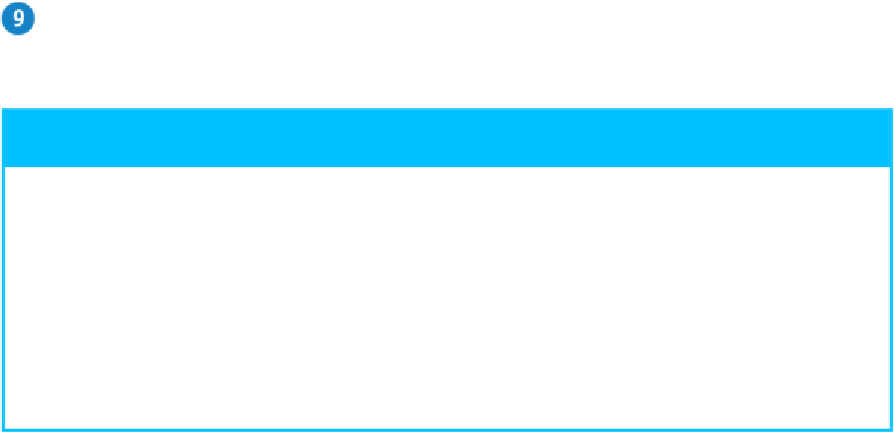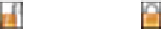Hardware Reference
In-Depth Information
Click
OK
.
iTunes puts the parental controls into effect.
TIP
Is it not possible for the child to open the iTunes preferences and dis-
able the parent controls?
Yes, although this is not likely to be a concern for young children. However, for older chil-
dren who know their way around OS X, you should lock the parental controls to avoid hav-
ing them changed. Follow steps
1
to
4
to open the child's user account and display the
Parental tab. Click the lock icon ( ), type your Mac Pro administrator password, and then
click
OK
. changes to , indicating that the controls in the Parental tab are now locked
and can be unlocked only with your administrator password. Click
OK
.