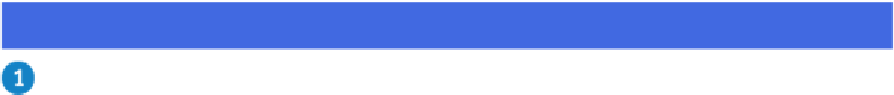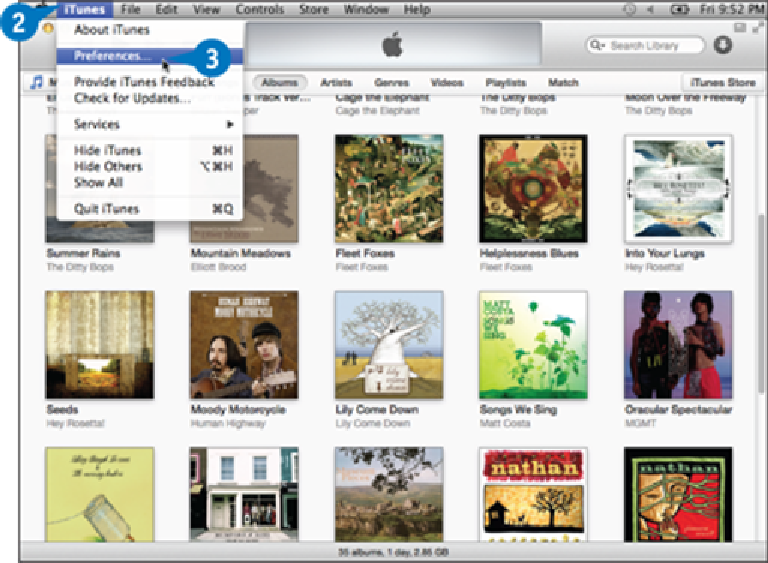Hardware Reference
In-Depth Information
Apply Parental Controls
If you are setting up a user account in Mac Pro for a child, you can use iTunes' parental con-
trols to ensure the child does not have access to music that has been marked as having ex-
plicit content. You can also disable certain content types — such as podcasts, the iTunes
Store, and Internet radio stations — that could potentially offer content not suitable for the
child. Finally, you can also disable access to shared iTunes libraries, which might contain un-
suitable music.
Apply Parental Controls
Log in to OS X using the child's user account.
Click
iTunes
.
Click
Preferences
.
The iTunes preferences appear.