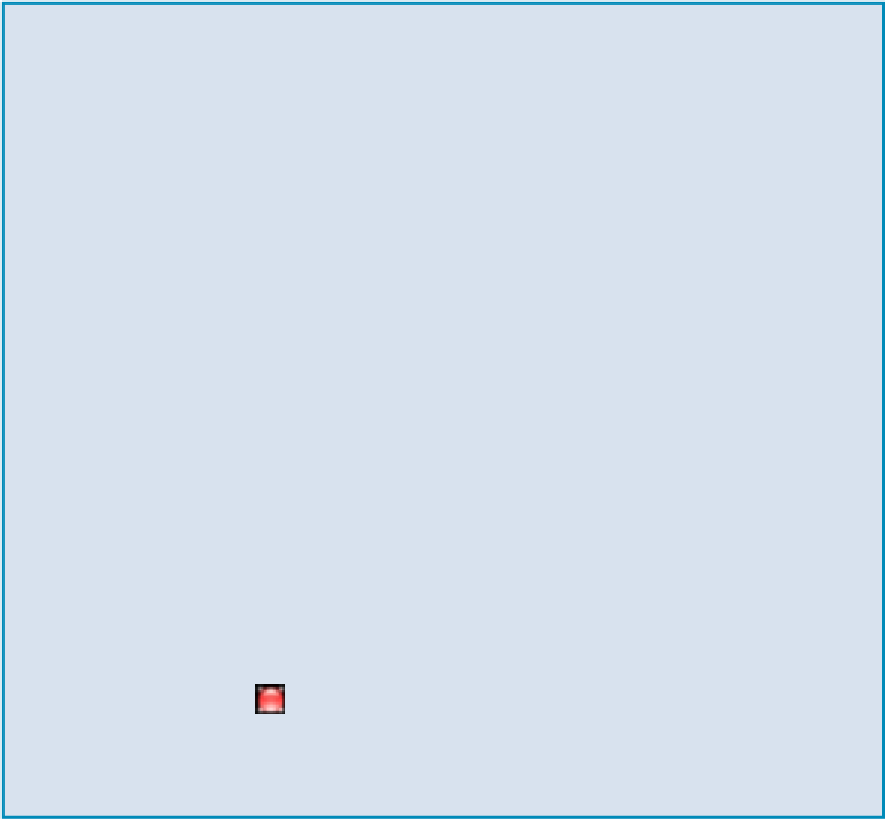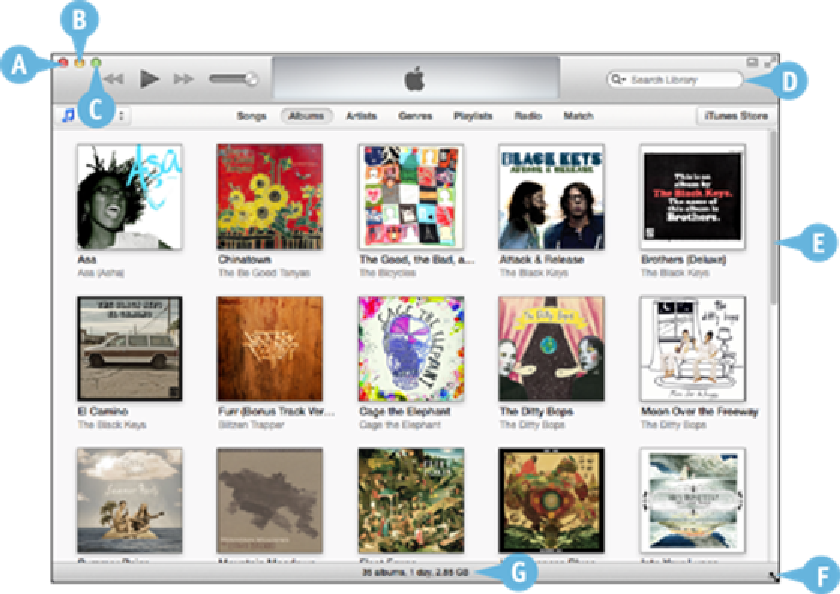Hardware Reference
In-Depth Information
Tour an Application Window
When you start an application, it appears on the OS X desktop in its own window. Each ap-
plication has a unique window layout, but almost all application windows have a few features
in common. To get the most out of your applications and to start working quickly and effi-
ciently in an application, you need to know what these common features are and where to
find them within the application window.
A Close Button
Click the
Close
button ( ) to remove the application window from the desktop,
usually without exiting the application.
B Minimize Button