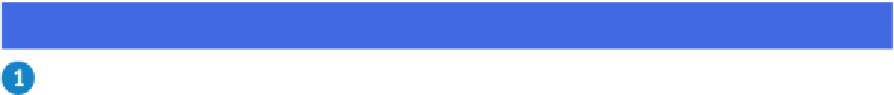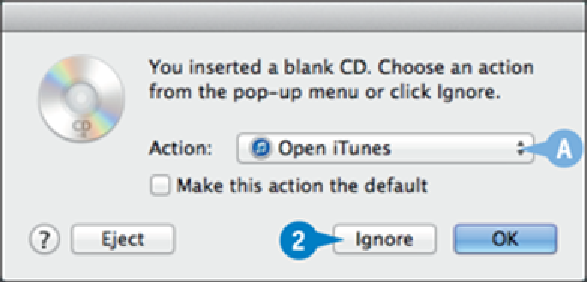Hardware Reference
In-Depth Information
Burn Music Files to a CD
If your Mac Pro has a recordable optical drive, you can copy, or
burn
, music files onto a CD.
Burning CDs is a great way to create customized CDs that you can listen to on the computer
or on any device that plays CDs. You can burn music files from within the iTunes window.
The easiest way to do this is to create a playlist of the songs you want to burn to the CD. You
then organize the playlist by sorting the tracks in the order you want to hear them.
Burn Music Files to a CD
Insert a blank CD into your Mac Pro's recordable disc drive.
If you already have iTunes running and your Mac Pro asks you to choose an action,
click
Ignore
.
A
If you do not yet have iTunes running, click the
Action
, click
Open iTunes
, and
then click
OK
.
iTunes displays the instructions for burning a playlist to a CD.