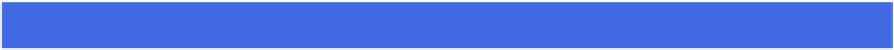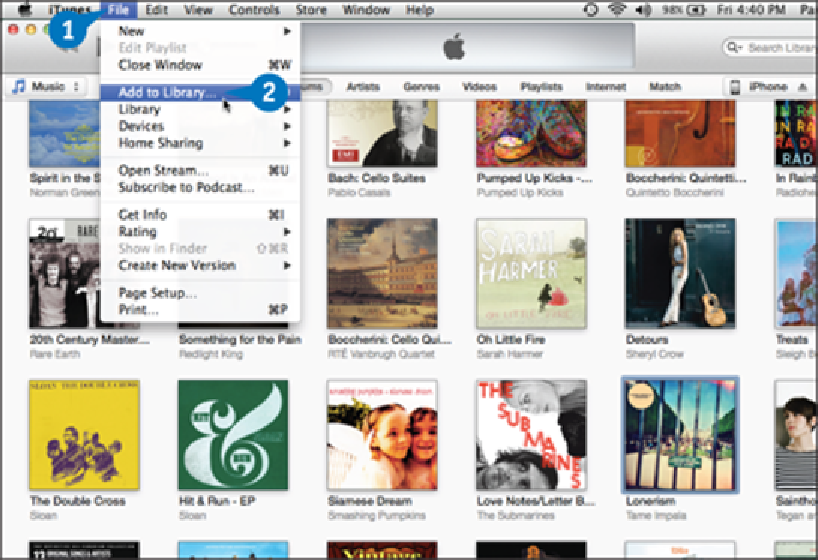Hardware Reference
In-Depth Information
Add an Item to the Library
If you have a song or album on your Mac Pro's hard drive or on your network, you can import
that item into iTunes. You normally add music to iTunes either by ripping tracks from a CD or
by using the iTunes Store. However, if you have music that you have downloaded or pur-
chased from a different source, importing it into iTunes enables you to play and organize the
music using the iTunes tools.
Note that this technique applies to a variety of media. For example, if you have downloaded
an audiobook, movie, TV show episode, or ringtone, you can import that file into iTunes.
Add an Item to the Library
Using iTunes
Click
File
.
Click
Add to Library
.
You can also press + .