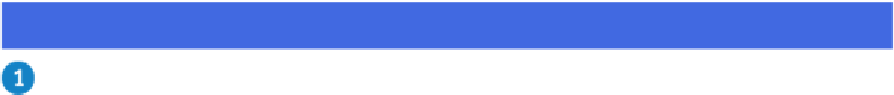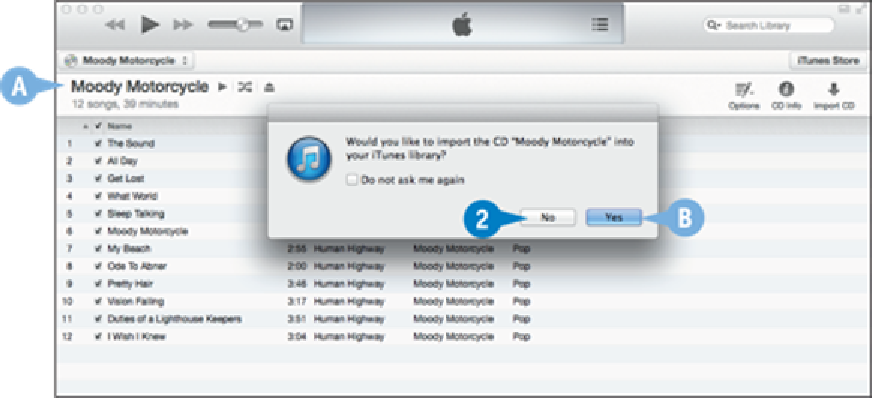Hardware Reference
In-Depth Information
Import Tracks from a Music CD
If you have connected an optical drive to Mac Pro, you can add tracks from a music CD to
the iTunes library. This enables you to listen to an album without having to put the CD into
your Mac Pro's optical drive each time. The process of adding tracks from a CD is called
im-
porting
, or
ripping
. After you import the tracks from a music CD, you can play those tracks
from the Music category of the iTunes library. You can also use the tracks to create your own
playlists and to create your own custom CDs.
Import Tracks from a Music CD
Insert a music CD into your Mac Pro's optical drive.
A
If you have an Internet connection, after a few moments iTunes shows the contents of
the CD.
iTunes asks if you want to import the CD.
Click
No
.
B
If you want to import the entire CD, click
Yes
and skip the rest of the steps in this sec-
tion.