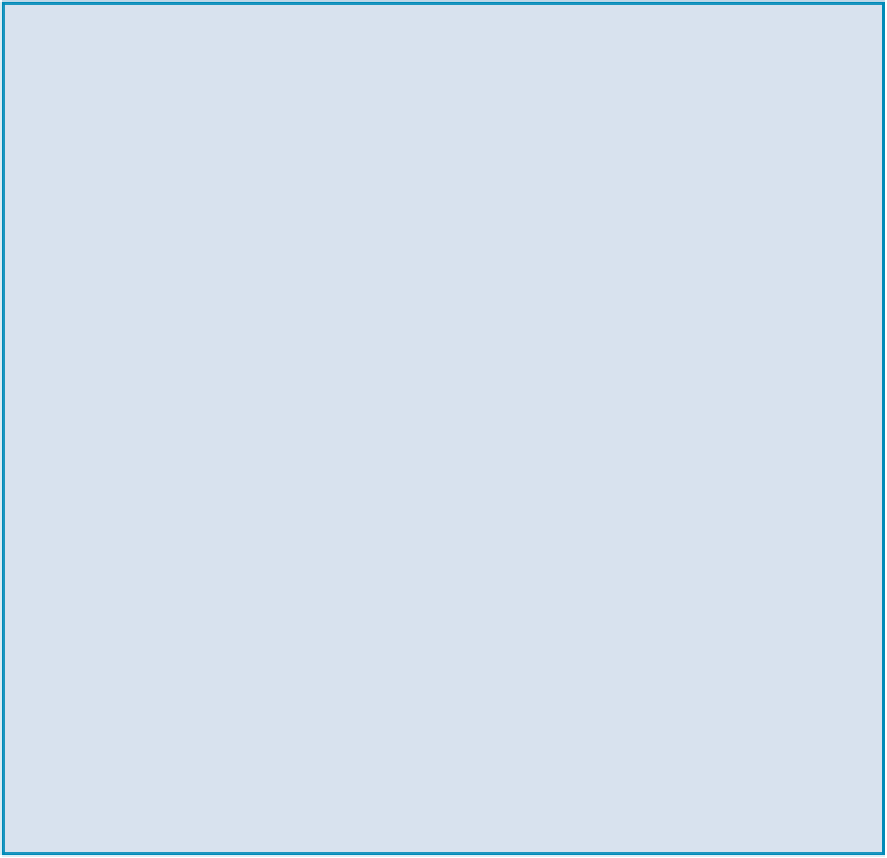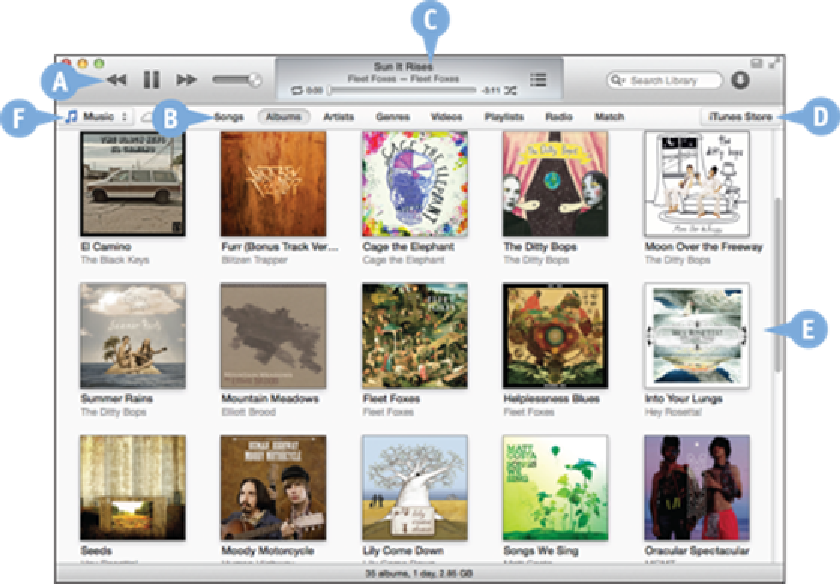Hardware Reference
In-Depth Information
Navigate the iTunes Window
Familiarizing yourself with the various elements of the iTunes window is a good idea so that
you can easily navigate and activate elements when you are ready to play audio files, music
CDs, or podcasts; import and burn audio CDs; create your own playlists; or listen to Internet
radio. In particular, you need to learn the iTunes playback controls because you will use them
to control the playback of almost all music you work with in iTunes.
A Playback Controls
These buttons control media playback and enable you to adjust the volume.
B Sort Buttons
These buttons sort the contents of the current iTunes category.
C Status Area