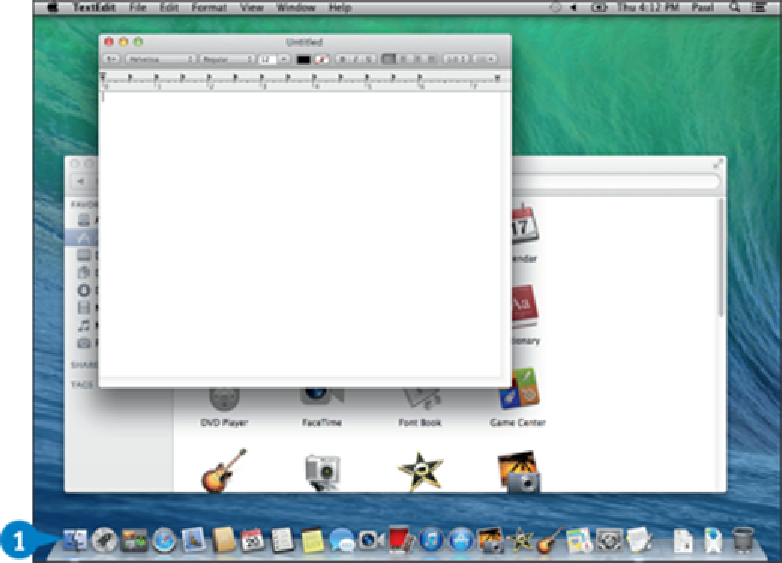Hardware Reference
In-Depth Information
Switch Between Applications
If you plan on running multiple applications at the same time, you need to know how to easily
switch from one application to another. In Mac Pro, after you start one application, you do not
need to close that application before you open another one. Mac Pro supports a feature
called
multitasking
, which means running two or more applications simultaneously. This is
handy if you need to use several applications throughout the day.
Switch Between Applications
Click the Dock icon of the application to which you want to switch.