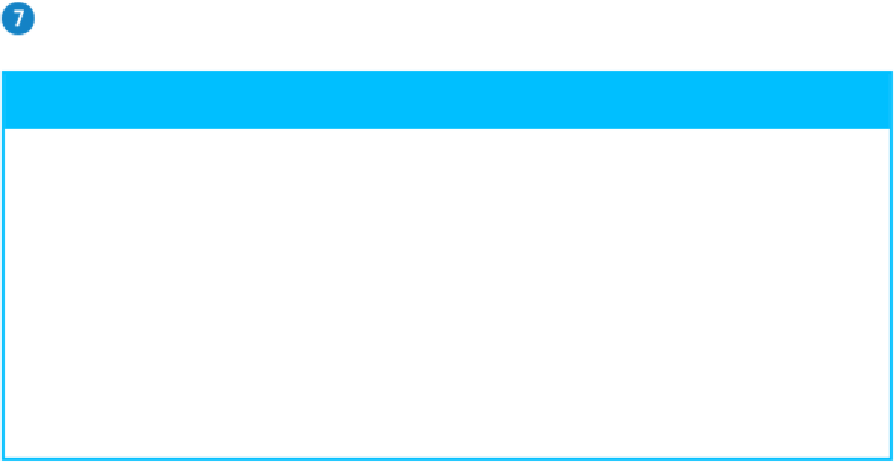Hardware Reference
In-Depth Information
I
Maps zooms in to show you just that leg of the trip.
As you complete each leg of the trip, click the next leg for further instructions.
TIPS
Can I get traffic information?
Yes, Maps can display current traffic conditions for most major cities. Click
View
and then
click
Show Traffic
, or click
Show Traffic
( ) in the toolbar. On the map, you see a se-
quence of red dots where traffic is slow, and a sequence of red dashes where traffic is
heavy.
Because I cannot take my Mac Pro with me, how can I use the directions
when I am traveling to my destination?
The easiest way to use the directions that Maps provides is to send them to a portable
device such as an iPhone or iPad. To do this from Maps, click
Share
( ) and then click
Send to
device
, where
device
is the name of your portable device.