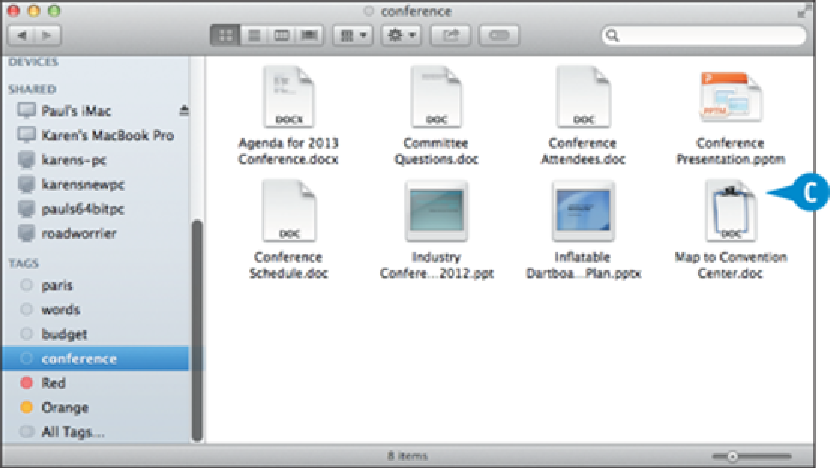Hardware Reference
In-Depth Information
B
If you do not see the tag you want, click
All Tags
to display the complete list.
C
Finder displays the files to which that tag is assigned.
Note:
With the tag folder displayed, you can automatically assign that tag to other files
by dragging the files from another Finder window and dropping them within the tag
folder.
TIP
Can I control what tags appear in Finder's sidebar?
Yes, by following these steps:
Open Finder.
Click
Finder
.
Click
Preferences
.
The Finder preferences appear.
Click the
Tags
tab.