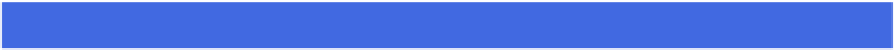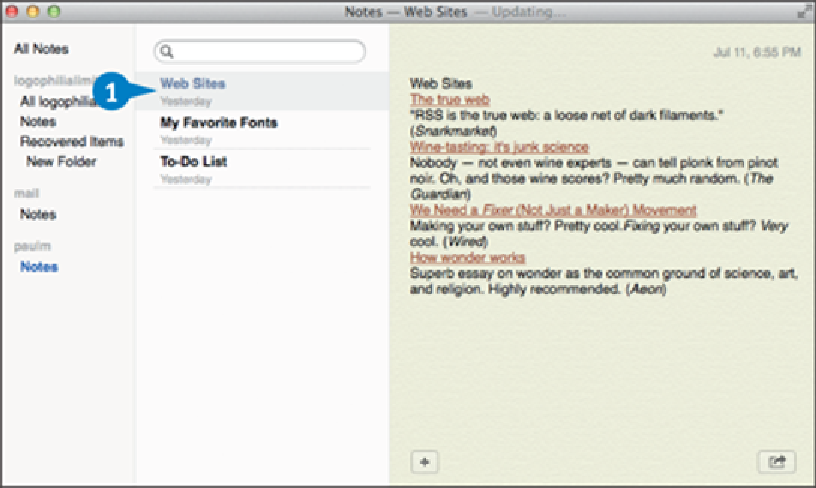Hardware Reference
In-Depth Information
Pin a Note to the Desktop
You can ensure that you always see the content of a note by pinning that note to the Mac Pro
desktop. The Notes app is useful for setting up to-do lists, jotting down things to remember,
and creating similar documents that contain text that you need to refer to while you work.
Rather than constantly switching back and forth between Notes and your working application,
you can pin a note to the desktop, which forces the note to stay visible, even when you
switch to another application.
Pin a Note to the Desktop
Double-click the note you want to pin.
The Notes app opens the note in its own window.