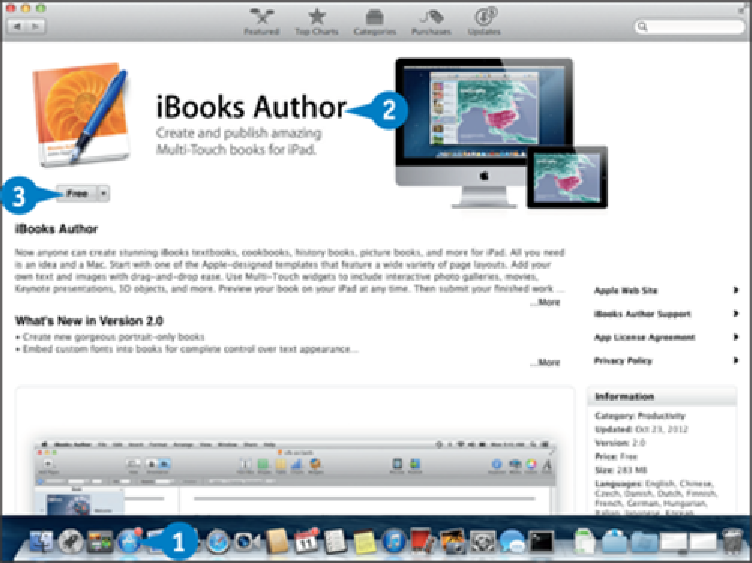Hardware Reference
In-Depth Information
Install a Program Using the App Store
You can enhance and extend Mac Pro by installing new programs from the App Store. Mac
Pro comes with an impressive collection of applications — or
apps
— particularly because
your Mac Pro comes with the iLife suite preinstalled. However, Mac Pro does not offer a
complete collection of apps. For example, Mac Pro lacks apps in categories such as pro-
ductivity, personal finance, and business tools. To fill in these gaps, you can use the App
Store to locate, purchase, and install new programs, or look for apps that go beyond what the
default Mac Pro programs can do.
Install a Program Using the App Store
In the Dock, click
App Store
( ).
The App Store window appears.
Locate the app you want to install.
Click the price button or, if the app is free, as shown here, click the
Free
button in-
stead.